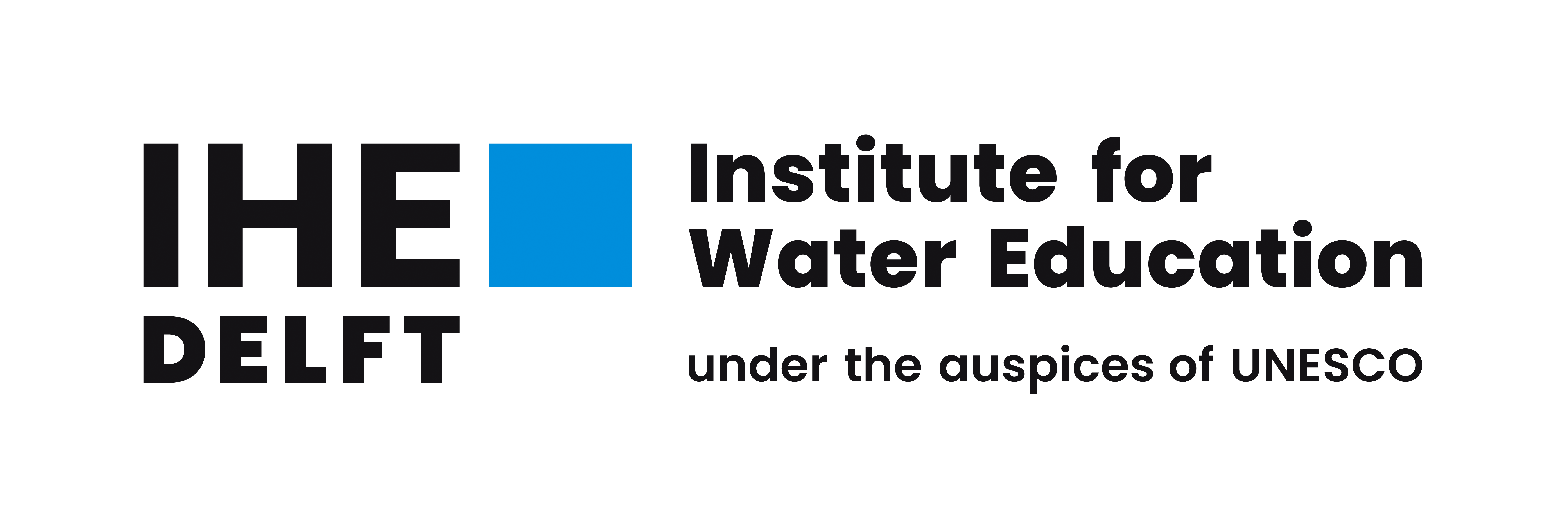The Suite of AI Tools
Built Into
 QGIS
QGIS
TRUSTED BY 30+ GOVERNMENTS AROUND THE WORLD
-
United States
-
United Kingdom
-
Brazil
-
India
-
Australia