Digitize in QGIS 2x faster with the AI Vectorizer.
Trace features in geologic maps, engineering drawings, aerial imagery, and more in half the time.
Full control over your data with no usage limits. Pay by check available on annual contract.
TRUSTED BY 30+ GOVERNMENT GIS DEPARTMENTS INCLUDING

Turkey

Brazil

United Kingdom

United States

Australia

India

Poland
Useful for GIS pros, AEC, startups and more
We trained our AI on tens of thousands of data points to ensure that it works on all types of maps, whether they're 200 years old or were made last week.
- Geology: Faults, soil, bedrock, and deposits
- As-builts: Utilities, blueprints, surveys, and traffic plans
- Aerial: Buildings, water, fields, and roads
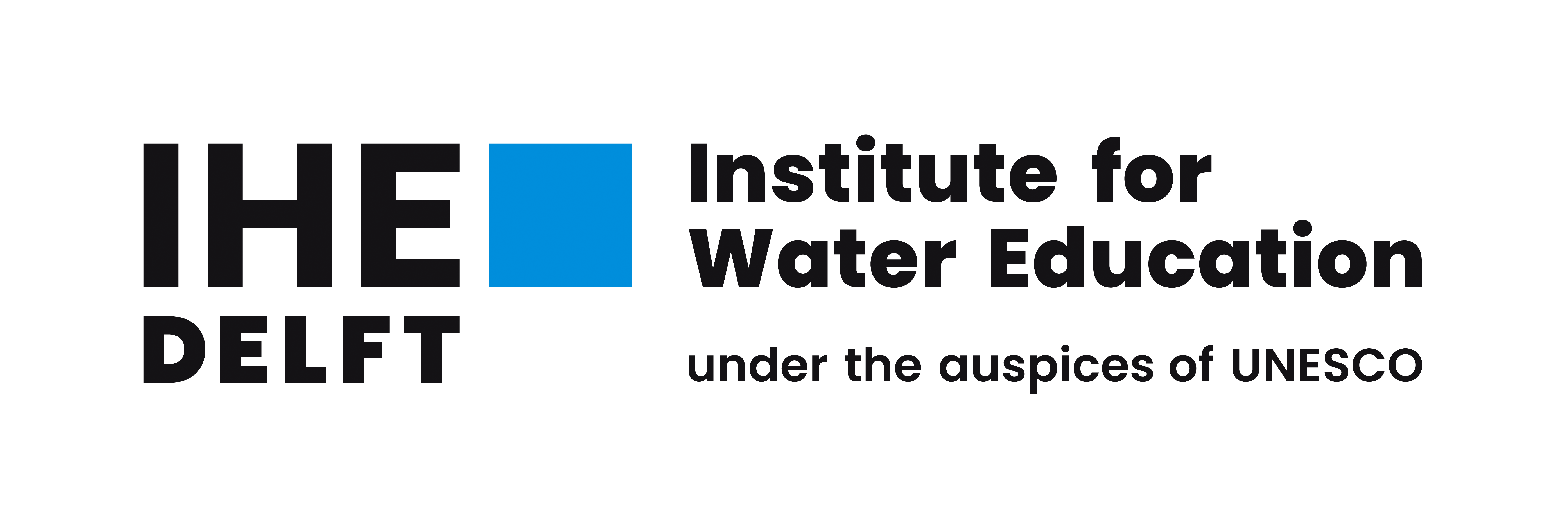
"This is a really great plugin that helps you trace vectors in a very easy and fast way", as featured in his YouTube review of our plugin.

The ultimate time saver for GIS and CAD workflows
Our AI digitizes features in half the time of even the fastest humans, at comparable levels of accuracy.
- Automatically detects features by line style or polygon fill
- You maintain control of what the AI digitizes
- Intuitive controls for overriding the AI and fixing errors
Cancel anytime, 100% refund guarantee.

Install our QGIS plugin in under 5 minutes
Our plugin is directly available from the QGIS plugin repository and has been downloaded more than 80,000 times.
- Digitize directly to any vector layer
- Creates vector layers exportable to ArcGIS and CAD
- No special computer requirements, just a recent QGIS version
Frequently asked questions
If I'm not happy, can I get a refund?
Yes, you can cancel at any time and get a refund, no questions asked. Just email us at [email protected].
What types of maps can the AI digitize?
We trained our AI to work on all types of maps. The more time consuming it is to digitize, the more useful our AI will be.
How would I cancel my subscription?
You can directly cancel your subscription from our website dashboard. If you can't find your subscription or need help, email us directly at [email protected] and we'll cancel/refund as needed.
Can I test it on my maps?
Yes, for evaluating you should use the Personal plan, then upgrade to Professional.
Can I make my usage of the AI fully private?
Yes, we offer zero data retention on the Professional plan.
Used by 80,000 people worldwide
See the AI vectorizer in action on a real map.
Follow along with this tutorial to use the AI Vectorizer in your QGIS:
Cancel anytime. 100% refund guarantee—no questions asked.